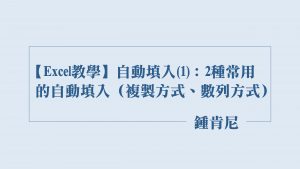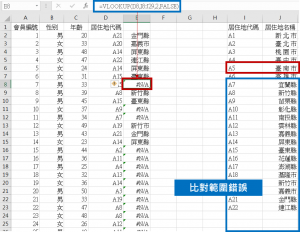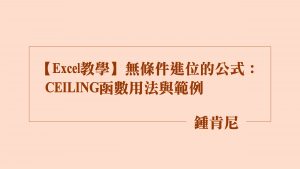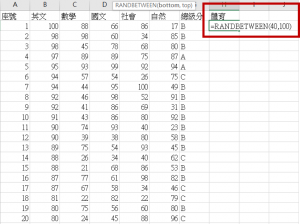一、AVERAGE函數語法
AVERAGE函數可以計算函數裡面所有數字的平均值(從 number1 到 number n ),數字可以直接選取好幾個儲存格,也可以直接輸入數字,並以逗號隔開。
=AVERAGE( number1 , [number2...] ) number1,[number2...] : 要被計算平均值的所有數字,至少要輸入一個數字。
二、AVERAGE函數範例
以計算全台灣縣市的平均人口數為例。人口數的欄位在C欄,從C2到C23。
- 輸入=AVERAGE(
- 直接用滑鼠選取儲存格C2到C23
=AVERAGE(C2,C23)